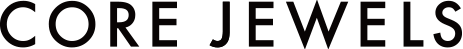ONE
Download the app
An application is required to use one.
About installation method
one -Time of Love- for Windows
- Right-click the downloaded "OneTimeOfLove.zip" and click "Extract all".
- When you open the folder you will see two files. Double-click Setup.exe. A "User Account Control" dialog may appear.
In that case, click the OK button. - When the completion dialog is displayed, the installation is complete.
Click OK to close the dialog and confirm that the icon has been added to the right end of the taskbar. In some cases, the icons may be grouped together, so you can check them by clicking the expand triangle button. - If it does not appear, security software may be preventing the installation, so please stop the security software and try the installation again.
- When installed, a "CORE JEWELS" folder will be created in the "Program Files (x86)" folder, and the "OneTimeOfLove.exe" file will be saved in it. For 32-bit versions of Windows, it will be in the "Program Files" folder. This application starts automatically when you log in to Windows.
*It does not support multi-user environments.
one -Time of Love- for Mac
- Double-click the downloaded "OneTimeOfLove.zip".
- When you open the folder, you will see two disk images.
Acsccid_installer-1.0.7.dmg → Driver software for dedicated reader OneTimeOfLove.dmg → Double-click each ring recognition application. - Open Acsccid_installer and double-click "acscci_installer.mpkg" to complete the installation of the dedicated driver.
- Open the OneTimeOfLove installer, drag and drop OneTimeOfLove.app to the alias in the Applications folder on the right.
- Make sure it is saved in your application folder and double-click it.
- Please confirm that the icon has been added to the menu bar. The application will now start and will start automatically every time you start your Mac.
one -Time of Love- for Android
- Launch your file management app and navigate to your Downloads folder.
*When uploading images, a separate image upload app may be required depending on the model. - Select the file “OneTimeOfLove.apk”. The installation screen will be displayed, so tap the install button.
- When the completion screen is displayed, the installation is complete. You can launch the app immediately by tapping the open button.